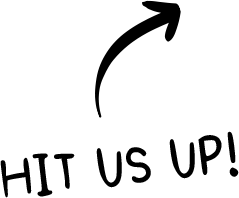A few months ago, in July, we did a blog on the wealth of information that is available in Google Analytics. Even professionals whose job it is to analyze data, have more information available from Google Analytics than is possible to digest. The problem with data is knowing what to do with it.
One can think of data like bricks. Bricks can be heaped in an unorganized pile in the middle of an empty lot, and they’d pretty much be nothing more than an eyesore. Those same bricks can be organized and put together in a way that ends in the construction of large, sturdy and beautiful home. The problem is, most people don’t have the skills to turn a pile of bricks into a mansion. But maybe everyone could learn to build a small, one-room house that would serve the purpose of keeping its occupant warm and dry.
In the same way, Google Analytics offers a ton of information about your website, and it takes an expert to analyze and apply that information. There are, however, a few categories in Google Analytics that should be easy for anyone to use to get a better view of a website’s performance.
Here are four jaw-dropping statistics from Attunity on the current state of data:
- 90% of the world’s data has been created in the last two years alone.
- The data created by U.S. companies each year is enough to fill 10,000 Libraries of Congress.
- Most companies only analyze 12% of the data they have.
- Bad data costs the US $3.1 Trillion annually.
With the overwhelming amount of data available to every business today, when does it become too much—too unwieldly, too unmanageable. More importantly, how can the average person sift through the data and find only the information that’s useful?
A lengthy survey of expert opinion reveals that most consider the same few metrics are crucial to monitor and understand when using Google Analytics. The information that’s most important to the success of your company is:
Bounce Rate
It may seem odd that statistics on how many people leave your website are more important than how many people arrive at your website. However, look at your website as if it were a brick and mortar store. Picture someone walking in, looking around, and leaving. That would probably be more infuriating than if the same customer had just passed you by. Why? Because you had them right there, in your store, and then you lost them. Before you could even greet them, they were gone. Analyzing and reducing bounce rates tells you how long a visitor stayed and from what page they left. Someone finds you through Google search results, lands on your company’s home page or a landing page, and within seconds, leaves. What would cause someone to leave so quickly? Is the page too busy, too confusing? Does it have too much text, or a dated layout? Getting someone to your site is 90% of the battle. The first step in doing everything possible to keep them is doing everything possible to discover what elements of your site is causing them to leave.
Traffic Sources
You know people check out your website, but do you know where that traffic is coming from? It’s important to know whether they’re coming from your social media page, from a backlink to your site, from a search engine or from somewhere else. Direct visitors are those that type your URL directly into their browser. Search visitors usually arrive at your site via Google.
Referral visitors can come from a number of sources including other websites, your own social media channels and the social media pages of others. The best plan is to have a balance in where your traffic comes from.
New and Return Conversion Rate
There are vast differences in how a new customer interacts with your website compared to someone who is familiar with the site. Think about your first time on a website. You know whether you’re going to go elsewhere, or whether you’re going to stay and explore. A business has maybe three seconds to snag a first-time visitor. Make certain the most likely entry page—a landing page or the home page—is clear, easy to navigate, and useful. If your conversions, whether from making a sale or obtaining an email address, are always from repeat customers, it’s crucial to discover why first-time customers are put-off. Just as important is to know what made other customers return to your site and either convert or not. The answers to all your questions are there in the data. You can also check out your competitors’ site and see what they’re doing that may be different.
Landing Pages
There are a number of different definitions for what a landing page is. A landing page could be the destination page of your PPC ads, or your email marketing. Many times a landing page is disconnected from the actual website, having no navigation to the site, and only exists to collect information or promote a product. Google doesn’t consider any of these as landing pages. Google’s definition is that a landing page is the first page a visitor lands on when arriving at your site. If some outside source has linked to blog posts on your site, for example, it’s handy to know that visitors are arriving at your website via a blog page, and it’s worth considering what can be done to make that blog page inviting enough so that the visitor goes elsewhere on your site.
Exit Pages
Just as a landing page shows where visitors are arriving at your site, exit pages show where they’re leaving. Unlike a bounce, where visitors only stay for a few seconds and then are gone, an exit page is the page from which a visitor leaves. Having this information may keep visitors on your site longer. For example, if it’s clear many people leave on the page that leads to your product pages, find out what it is that’s making people want to flee. Is it confusing, or unattractive? Does it take a long time to load, or do people feel they’re being led to a place they don’t want to be? You can have the greatest looking website in the world, and a funnel that looks like it should bring people directly to the point of conversion, but if there’s a roadblock on the path to purchase, it’s all for naught. Finding where that invisible roadblock may be could mean the difference between success and failure.
Pages Per Session
Knowing whether the right people are arriving at your site is pretty important. Knowing the pages per session will tell you whether someone has arrived at your site by accident or whether they’re really looking for exactly what you have. The more pages per session, the longer a visitor is on your site and the better the chances are for conversion. If visitors are not looking at pages other than the one they landed on, it would be wise to re-think the site’s navigation. There are only a few seconds in which to keep a visitor’s attention. If someone arrives at your site and doesn’t see a clear path to where they want to go, they’ll leave. Lead them logically from one page to the next and they’ll stay long enough to convert.
Cost Per Conversion
Unlike many of these metrics, this one is pretty much the same as it was in pre-internet days: Are you spending more than you’re making? Are you making or losing money? If you’re paying a lot in PPC costs, which are driving people to your site, but they’re not buying, that can’t go on for too long. The formula for cost per conversion is the cost for clicks divided by the number of conversions. Your widget company spent $1,000 last month on PPC ads, and you sold 50 widgets for $15 each. Nice—except that those 50 widgets cost $20 each in PPC ad costs, so you lost $5 per widget.
Page Views
Google Analytics don’t get much easier to understand than this. How many single views has every page had? It’s possible to get a fairly comprehensive picture of your website using the page views. Do people linger on one page, or do they jump from one page to another? Does everyone seem to make one particular page the last one they view on the site? The bigger question is, if people do frequently jump from page to page, is it because they are so anxious to see the rest of your spectacular site, or because they can’t find what they’re looking for or they’re lost? Other metrics can help answer these questions.
Session Duration
While many of these seem redundant, they all tell a different story. Session duration tells how long a visitor stays, not on an individual page, but on your website as a whole. As in page views, this metric could mean people stay because they love your site, or they stay because they are looking for something and can’t find it. The advantage to Google Analytics is that, with the right combination of metrics, businesses can get an extremely accurate picture of their website traffic.
Google Analytics offers many other metrics that can help with marketing and advertising. For example, you can get demographic and location information so if you want your audience to be 30-40-year-old married couples who live in Boston, you can see if your marketing is targeted correctly. If you see the people visiting your website are predominantly retirees from Seattle, you may need to recalibrate your strategy.
Knowing statistics about your website, like average bounce rate, number of sessions, average time spent on a page, average session duration can guide your marketing campaign. Knowing whether traffic arrives at a given web page from an organic search or a paid search, or whether it was referral traffic or direct traffic, can help tailor and fine tune your advertising strategy.
If all this data still seems a bit overwhelming, and you want more info on your website’s performance, but you don’t want to deal with the analytics, get in touch with McFadden/Gavender. Our analytics experts know exactly what to look for to get a complete picture of your website, how it affects your business, and how to improve the statistics and, as a result, your bottom line.