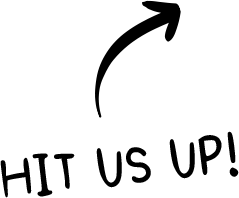If you think voice search is the latest thing, consider this:
- 90% of all information received by the brain is visual
- 62% of Gen Z and millennial consumers want visual search more than any other technology
- Pinterest processes more than 600 million visual searches per month
- The image recognition market is expected to be worth over $77 billion by 2025
- By early 2021, websites that were early adopters of visual search will increase digital commerce by 30%
You’re walking down the street in a strange city and see an interesting looking building you’d like to know more about. You could type the address into Google or ask Siri or Alexa for information, but the building is several blocks away, and you don’t know the address, so you won’t get much help.
As you walk, you find an Ethiopian restaurant with a menu in the window. You don’t know what any of the dishes are, and you’d like to see a restaurant review. Again, traditional search methods may eventually give you the information you seek, but those searches will be time consuming, and you may have to use several different search terms to discover everything you hope to learn.
Surely, as we enter the third decade of the 21st century, there must be a better way. Happily, there is.
Visual searches have been around for several years and, like any new technology, it took time to find its footing. Now, however, visual searches are hitting their stride, are extremely useful in a wide variety of circumstances, and are poised to be the method of choice for a majority of searches.
Let’s take the examples we gave earlier, and this time we’ll use Google Lens, which is available for iOS, Android, and Pixel.
If you were to launch the Google Lens app and take a photo of that building several blocks away, Google Lens will provide you with a wealth of information. If you take a pic of that Ethiopian restaurant’s menu, Google Lens will describe all the most popular dishes on the menu, show you photos, and provide you with customer reviews.
While other companies, like Pinterest and Bing, also offer visual searches, we’ll use Google Lens as our example, and we’ll look at all the things it can do.
- Identification – If you see a plant or animal that you want to identify or know more about, visual search will give you plenty of information.
- Explore Your Environment – Photograph landmarks, buildings, restaurants, or storefronts and Google Lens will show historical facts, hours of operation, and more.
- Scan and Translate Text – Scan a business card and the info will be put into your contacts; scan a poster for a band or play, or scan your tickets, and the date will be saved to your calendar; scan any type of copy, and it will be turned into text that can be pasted into documents, reminders, etc.; transfer a URL from your laptop/desktop to your phone by taking a pic of the address bar; scan copy in a foreign language and it will be translated into the language of your choice.
- Get Restaurant Menu Info – You’re in a restaurant that has foreign or nondescript names for dishes and you’re not certain what to order. Point Google Lens at the menu, and the most popular dishes will be highlighted. Choose one, and you’ll see photos of the dish and be able to read reviews. When the meal’s over, if there are multiple diners, Google Lens can split the bill. It will also give you tip suggestions
- Track Packages – If you’re shipping a package, show Google Lens the shipping details (ship to, bar code, tracking number) and you’ll be taken to the USPS web page for tracking that particular package.
- Coming Soon – Working in conjunction with Google Maps’ Street View, Lens will act as a pedestrian GPS, displaying items of interest in AR, and—if, for example, you’re looking for the nearest coffee shop—will superimpose AR arrows and signs to show you the way to your destination.
Those are all useful features of Google Lens, but the one that concerns us as advertisers and marketers is this:
- Shop – See someone wearing a jacket, shoes, or sunglasses you like? Take a pic and get a visual list with links to retailers from which the item can be purchased. Scan a barcode or QR code and Google Lens will give you more information on the item.
According to Forbes, companies such as Amazon, Alibaba, Ebay, Urban Outfitters, Target, Neiman Marcus, and Nordstrom have already geared up for visual search. John Xiao, Vice President of Technology at Nordstrom, told BizTech, “Fashion is all about the visual. If the customer has a product in front of them, the best way to help them find it in your catalog is visual search.”
Glasses USA has done the same thing, allowing customers to upload or take an image of a product, after which similar-looking products are displayed from the company’s catalog.
When a customer searches using an image, the Glasses USA’s AI-powered image recognition software quickly finds and displays identical or similar products. With an inventory of 10,000 items, matching a pair of glasses to ones that you like would be otherwise impossible.
For those who still like brick-and-mortar shopping, Home Depot uses visual search to help customers locate items in their cavernous stores. Simply use the company’s app to find what you’re looking for and, when you get to the store, the app will guide you to the item’s exact location in the store.
Of course, as a small-to-medium size business, your company isn’t going to have the technical capabilities of the retail giants; however, you can still use visual search to drive business by ensuring your products receive good placement in a Google visual search. Here’s how to do that:
- Include your images in XML image sitemaps. Give Google’s search engine crawlers the opportunity to easily identify and access your images, increasing the chances that they’ll appear in a search results page.
- Be descriptive in your image’s alt text. Don’t simply duplicate the image name—<img src=“6849920.jpg” alt=“6849920.jpg”>—and don’t leave the alt text blank—<img src=“6849920.jpg” alt=“”>. Instead, be certain that the alt text uses keywords, is descriptive, specific, and contains fewer than 125 characters.
For example, in one of Amazon’s “Best of Interesting Finds,” they provide this photo …
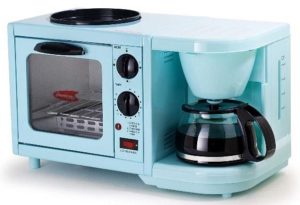
… with this alt text: “Maxi-Matic EBK-200BL Coffee Maker Toaster Oven Griddle 3-in-1
Multi-function Breakfast Center, Regular, Blue,” which not only describes the product photo
using 108 characters, but also gives Google’s crawlers plenty to work with. As Moz says, “If you
can close your eyes, have someone read the alt text to you, and imagine a reasonably accurate
version of the image, you’re on the right track.”
- Reduce image file size. Not as important in determining your placement on a search results page, but crucial to keeping visitors once they’ve chosen your site from the visual search results page. Smaller files load faster, which keeps customers from becoming impatient and moving on. Companies are advised to experiment with file formats to see how small you can get a file size while still maintaining quality.
- Add captions and text to images. Captions are not mandatory, but they give Google even more information and more reasons to rank your site higher on a visual search results page. Having relevant text next to an image does the same, letting Google know that the image serves a purpose and isn’t just some random photo.
- Keep images uncluttered. Visual search technology is still in its early stages, so make it easy for visual recognition to identify your product. For example, we displayed a photo of the 3-in-1 breakfast center above, which is a stark picture of just that item. Had that photo been taken on a kitchen counter with a microwave, set of carving knives, spice rack, and wine bottles in the photo, Google’s visual search would have a difficult time recognizing what the subject of the photo should be. Even highlighting the object of your search can be confusing if there is a lot going on in the periphery. Keep backgrounds clean, with only one product per photo.
There are other helpful tips that may help your Google visual search ranking, like posting multiple photos of your product from several angles so that Google’s image recognition has several pics from which to choose. Just be certain you follow all the suggestions above for every photo you post.
Unfortunately, in a developing technology such as visual search, the number of hoops companies will have to jump through to get a good visual search ranking are bound to increase. However, because visual search is in its infancy, it’s the perfect time to do whatever is necessary to be certain the products on your website appear in visual searches. Remember that statistic at the top of this blog: By early 2021, websites that were early adopters of visual search will increase digital commerce by 30%.
If you’re uncertain how to optimize your SEO for visual searches, you’re not alone. Luckily, we have expert teams at McFadden/Gavender that are ready to transform your website so that products regularly rank high on any Google, Pinterest, or Bing visual searches. Contact us and let us show you what we can do for you. Don’t let this rapidly growing and important technology pass you by.